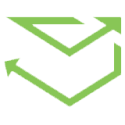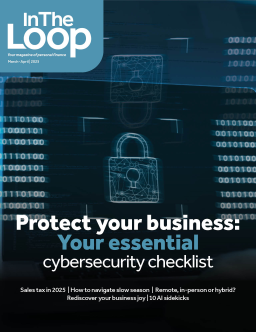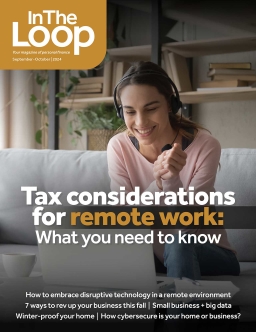JOIN OUR TEAM!
APPLY HERELife and living: Smartphone productivity secrets

Smartphones. Most of us can’t live without them. They’re an indispensable addition to our daily lives, so it’s always nice to find new ways they can help us save time. Here are some smartphone productivity secrets that can help you dial up more efficiency during your day:
Charge your phone faster
Turn on your phone’s airplane mode while charging. Even better, turn your phone off. The benefit? Your phone won’t burn energy in a continuous effort to connect to cell phone towers. For the fastest results, don’t use your phone while it’s charging.Avoid having ads in your apps
Any in-app ad that slows down your phone can be avoided by turning on airplane mode or turning off your internet connection. If ads keep popping up even with the internet off, clear your cache to enjoy your app ad-free.Use your iPhone’s call and reply reminders
The iOS operating system for iPhone includes auto-reply and “remind me later” features that can help you deal with calls when you’re busy. The “remind me” feature uses a GPS- or timer-based prompt and can be triggered while the phone rings. If you choose the option, you’ll be reminded to call back.Picture recognition can save time
It used to be that you had to search in a browser by typing to find the information you were looking for. Now, thanks to image recognition software you can identify specific objects in a picture using applications like the Google Goggles photo recognition tool. Simply upload your image and Google Goggles will run the query against its massive image database to provide near-matches.Turn your smartphone into a master remote
Many smartphones now come with infrared (or IR) blasters that can be paired with IR-controlled devices—which means you can use your phone as a remote. You can also use your smartphone to check whether an infrared-based remote is working.Delete the last digit in iPhone calculator
Imagine that you’re calculating a chain of long numbers and you mistype one digit. Just swipe right or left—problem deleted!Measure up with your smartphone
If you find that you need to measure an item but don’t have a measuring tape handy, check your phone (or the app store) for the measuring tape feature.
Use your phone to lighten your load
These are just a few smartphone hacks to help you simplify your daily life. You can look online or browse your phone’s app store for more tools that will help put little-known smartphone secrets to work for you.